01:
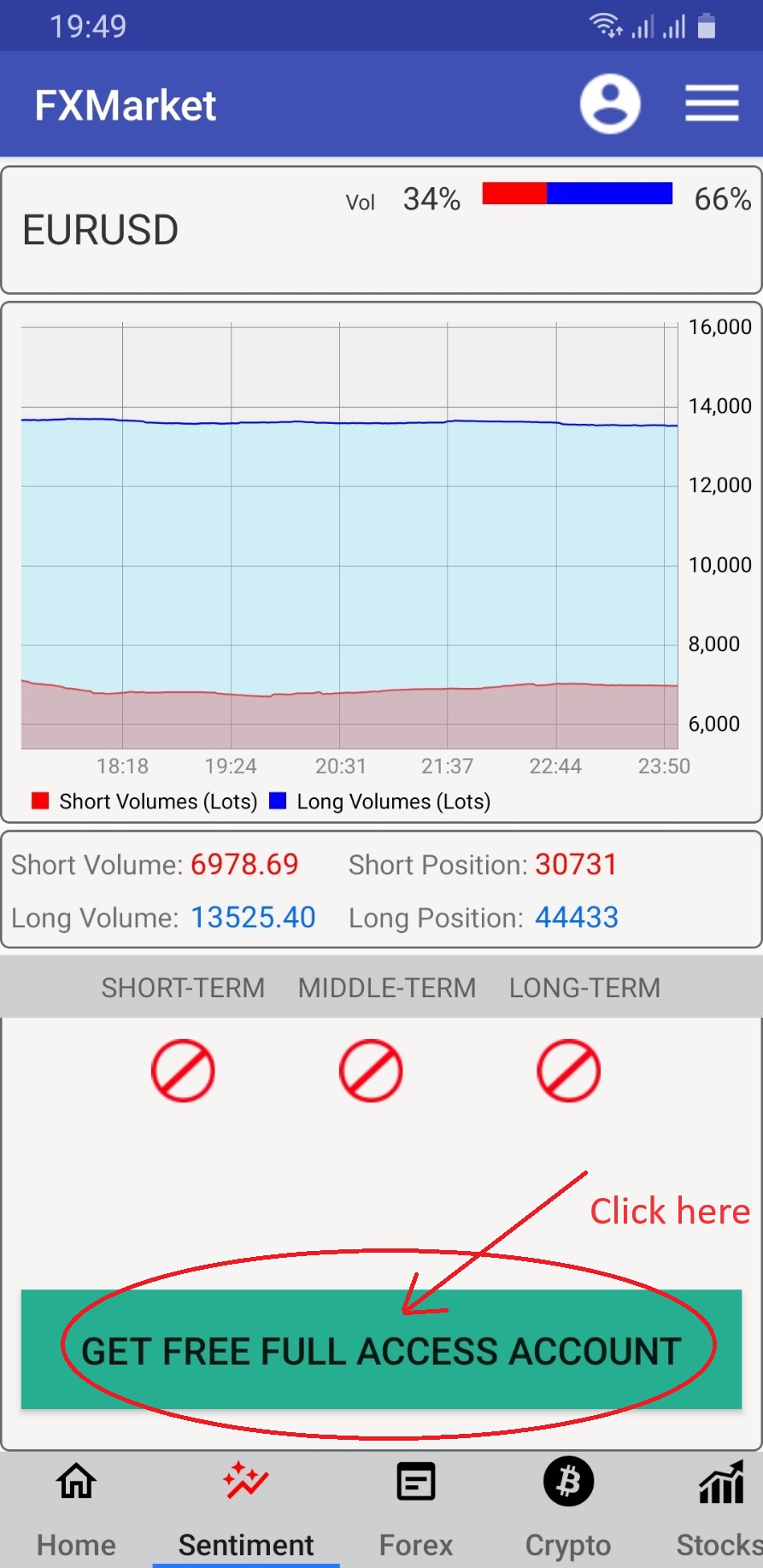
02:
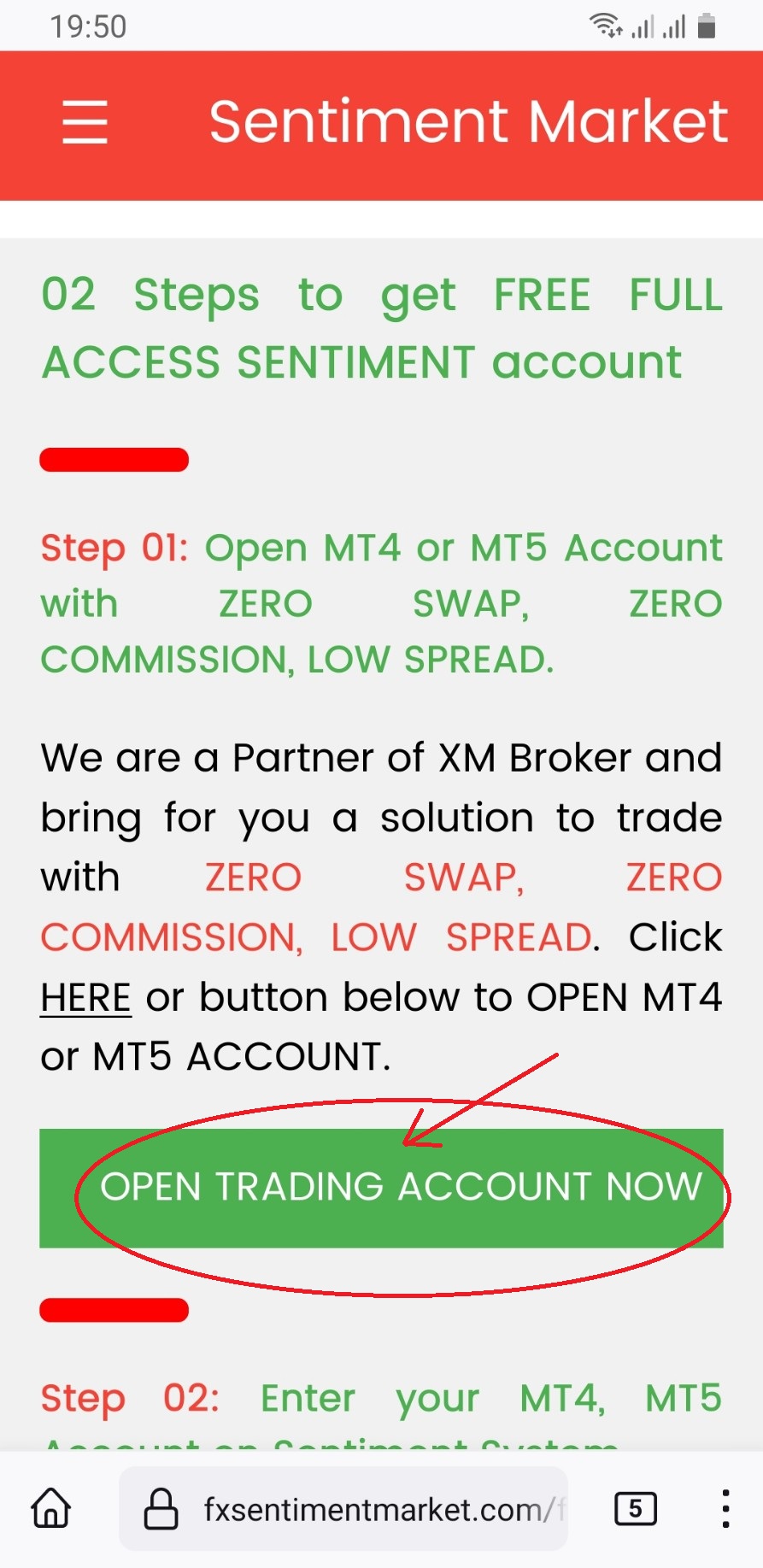
03:
If you do not have an account on XM Broker, press the "OPEN AN ACCOUNT" and follow the steps to register
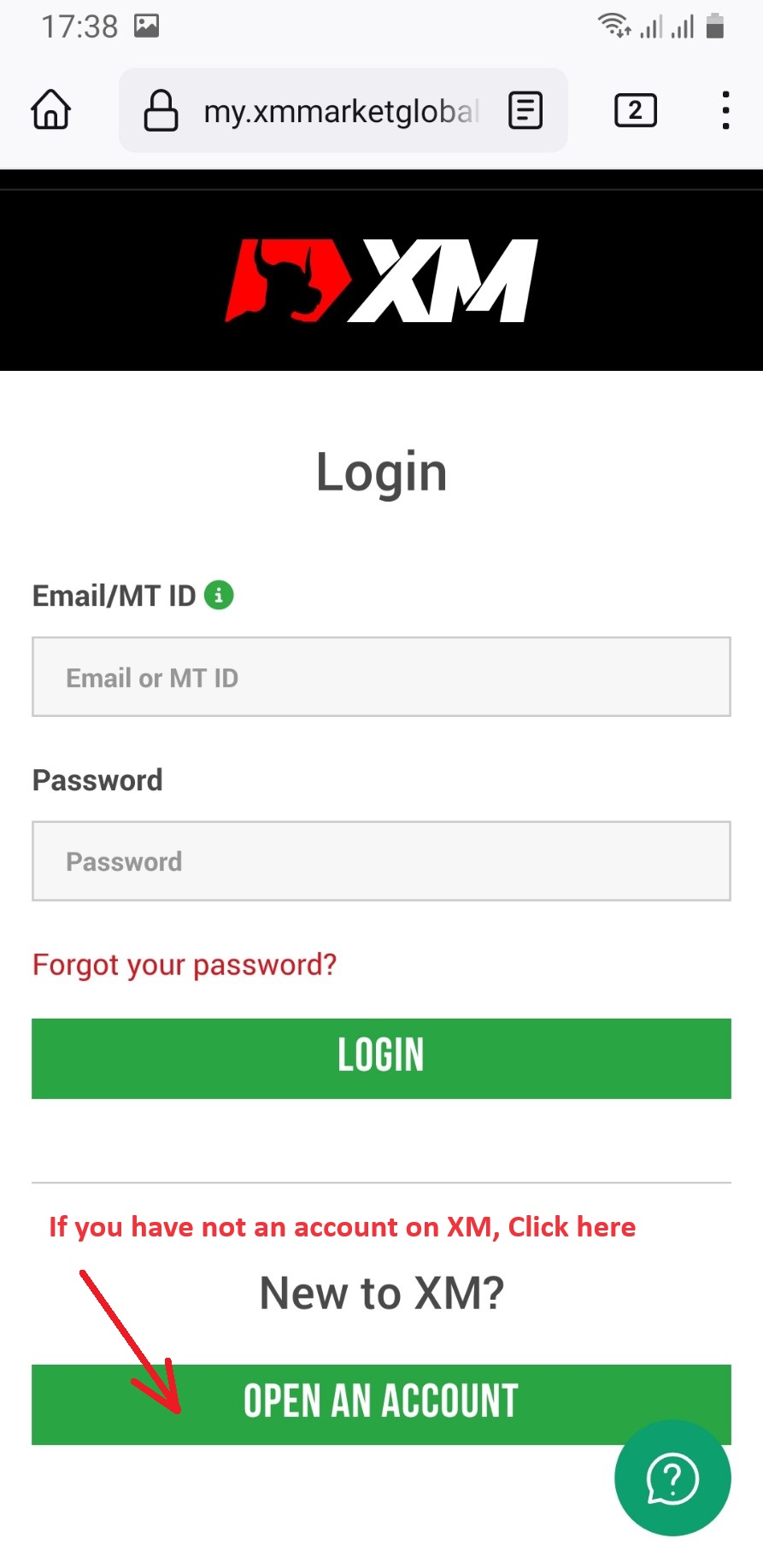
04:
If you already have an account on XM Broker, Enter your email and password and click to "LOGIN" button
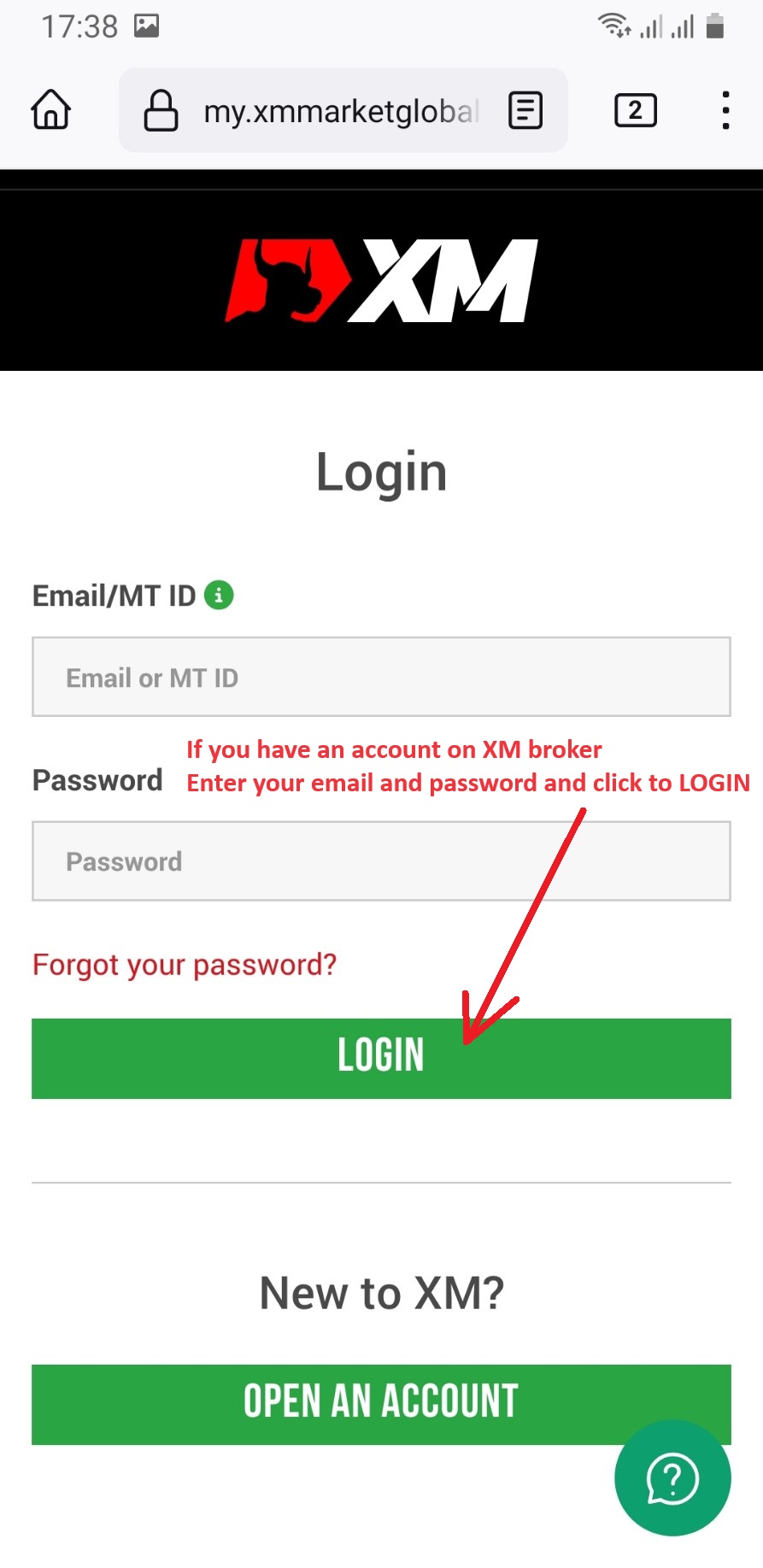
05:
After login, Scroll down page and click to "Open Addination Account"
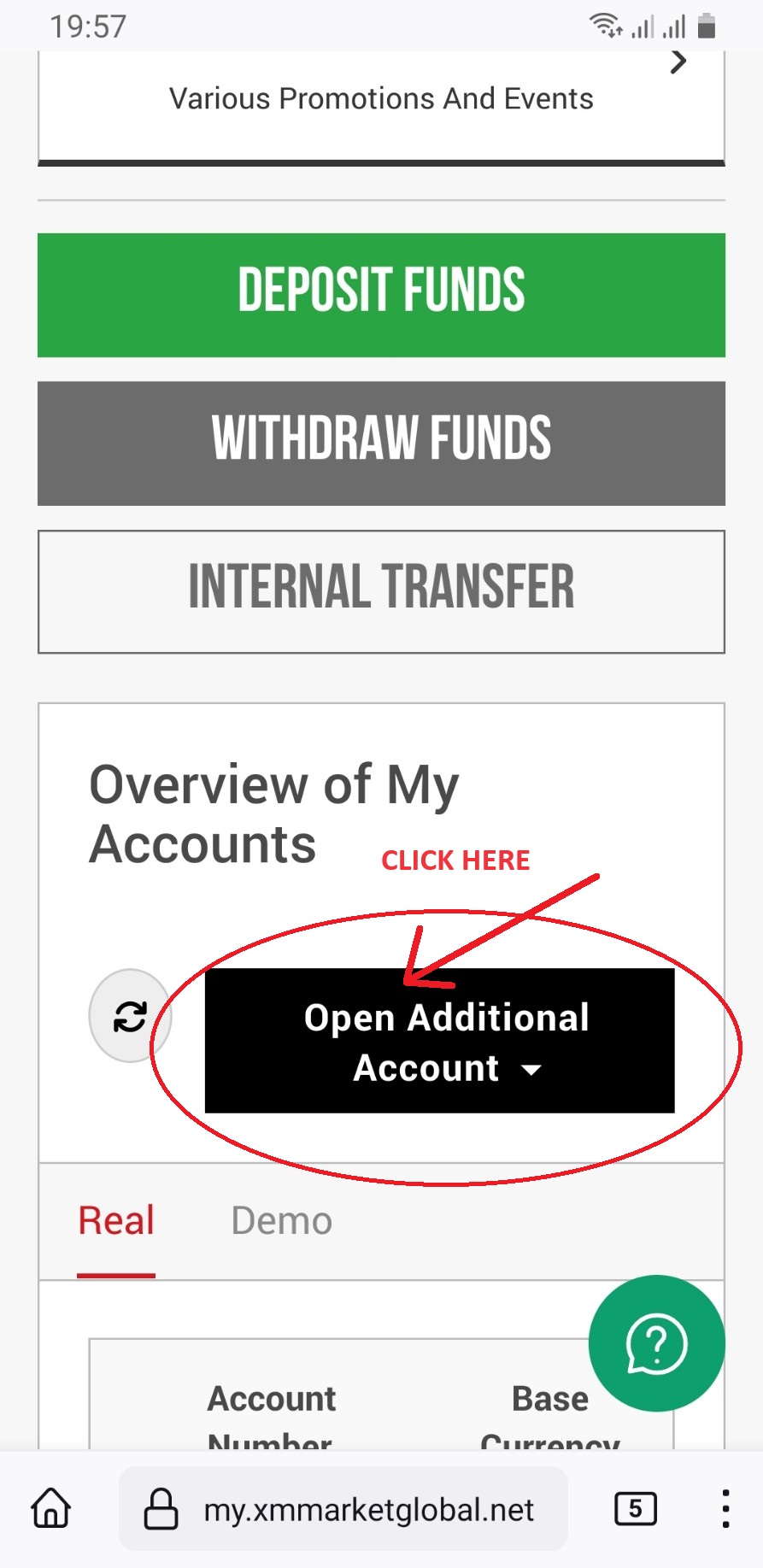
06:
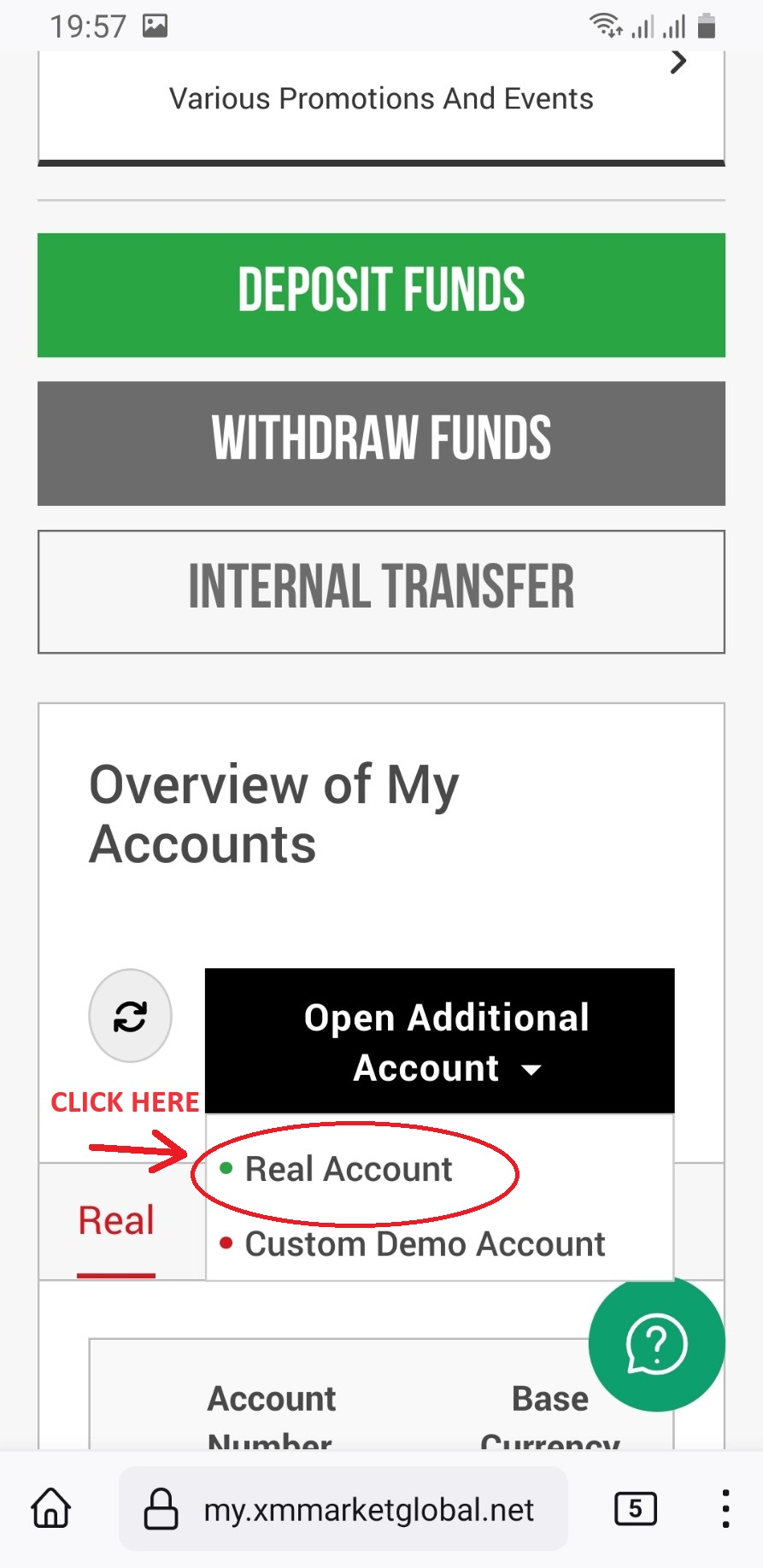
07:
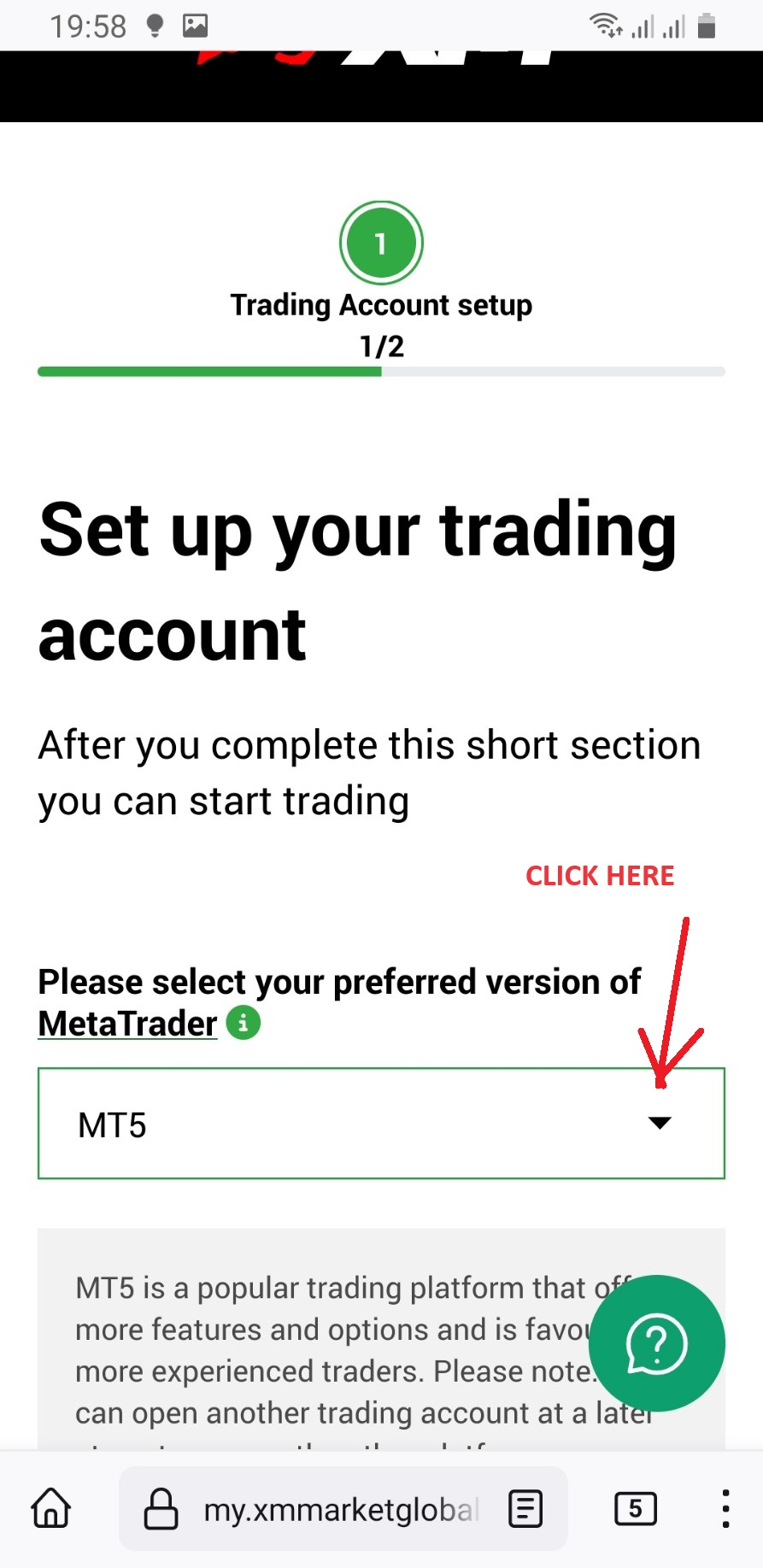
08:
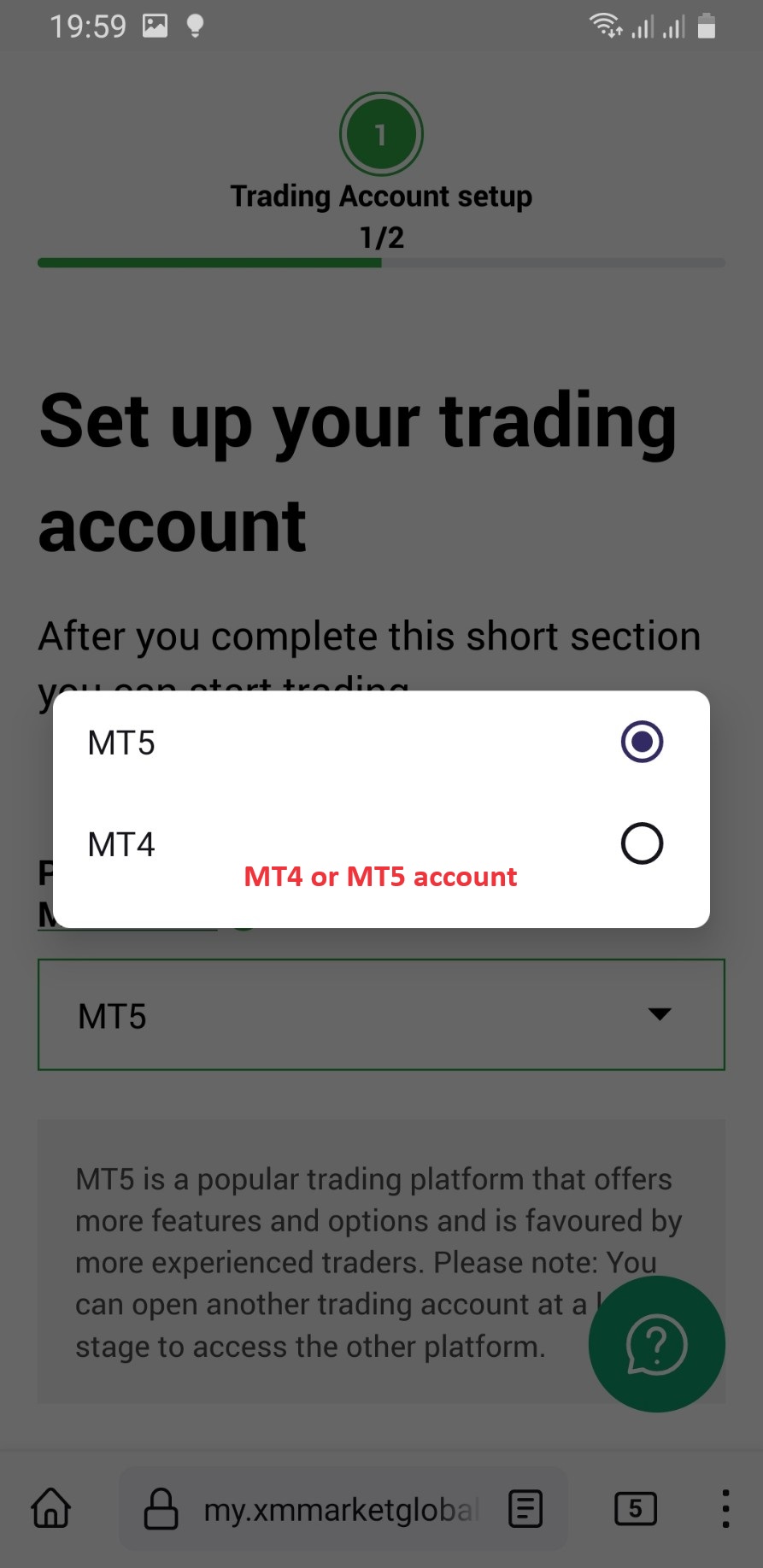
00:
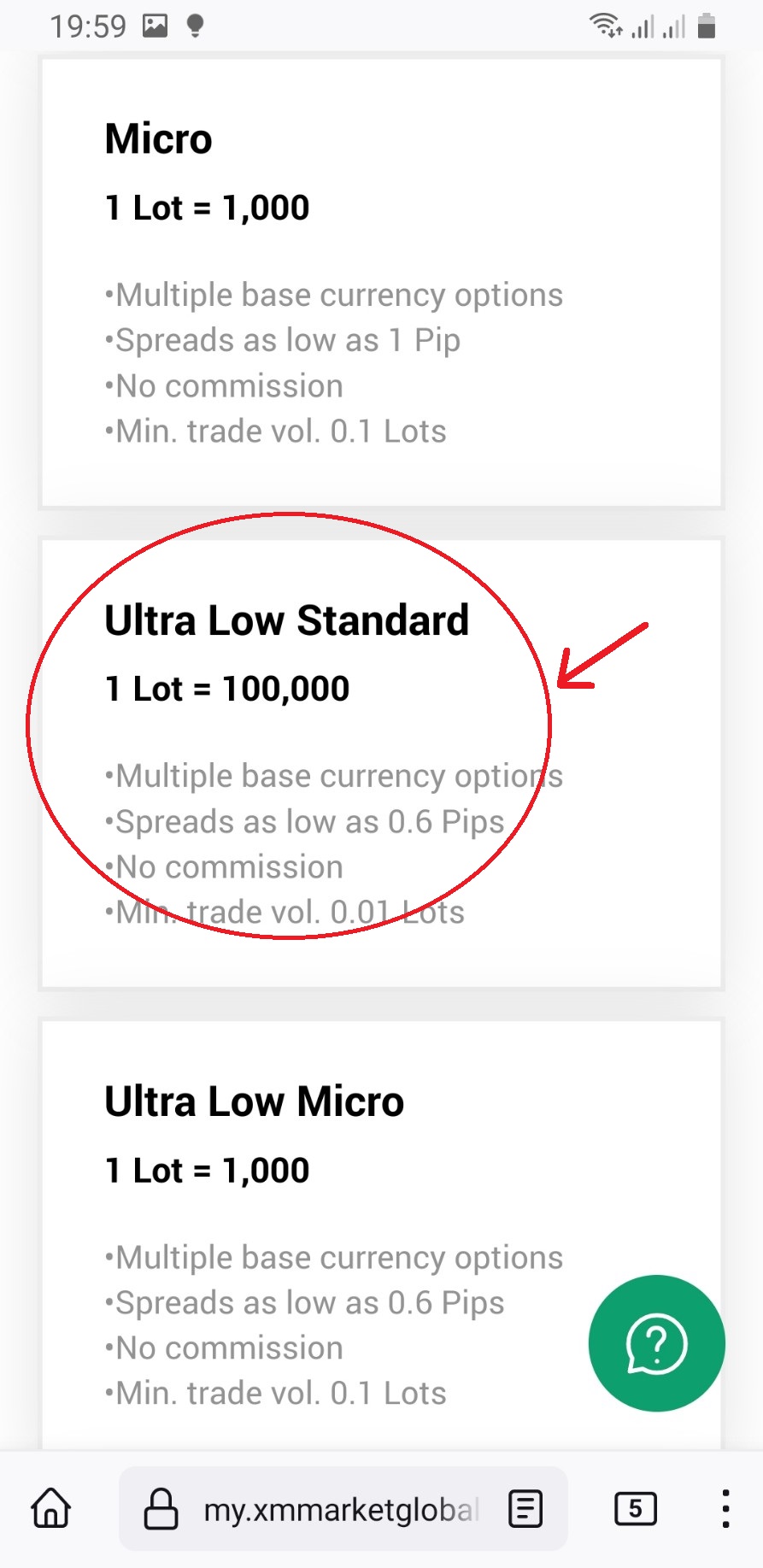
10:
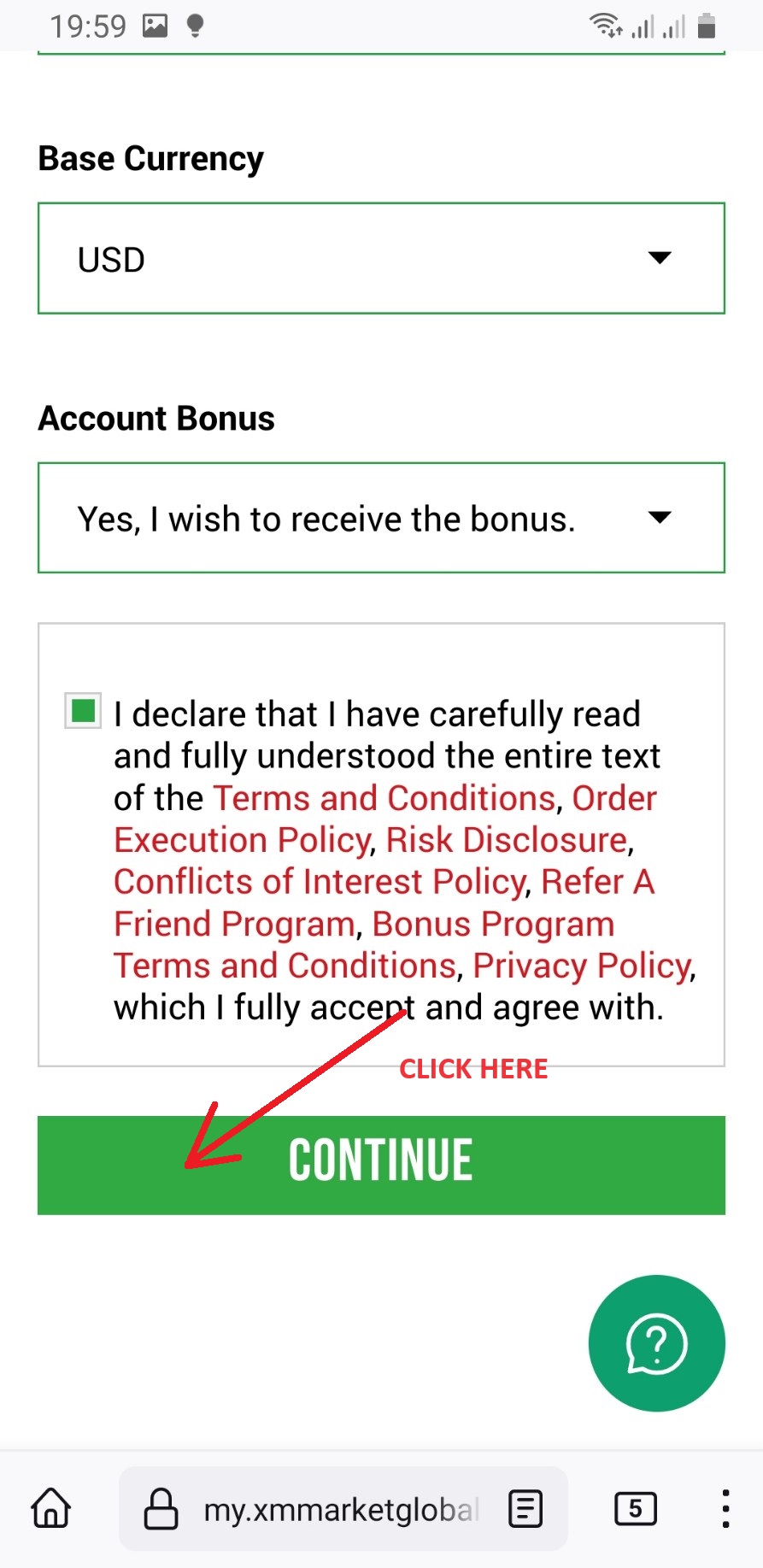
11:
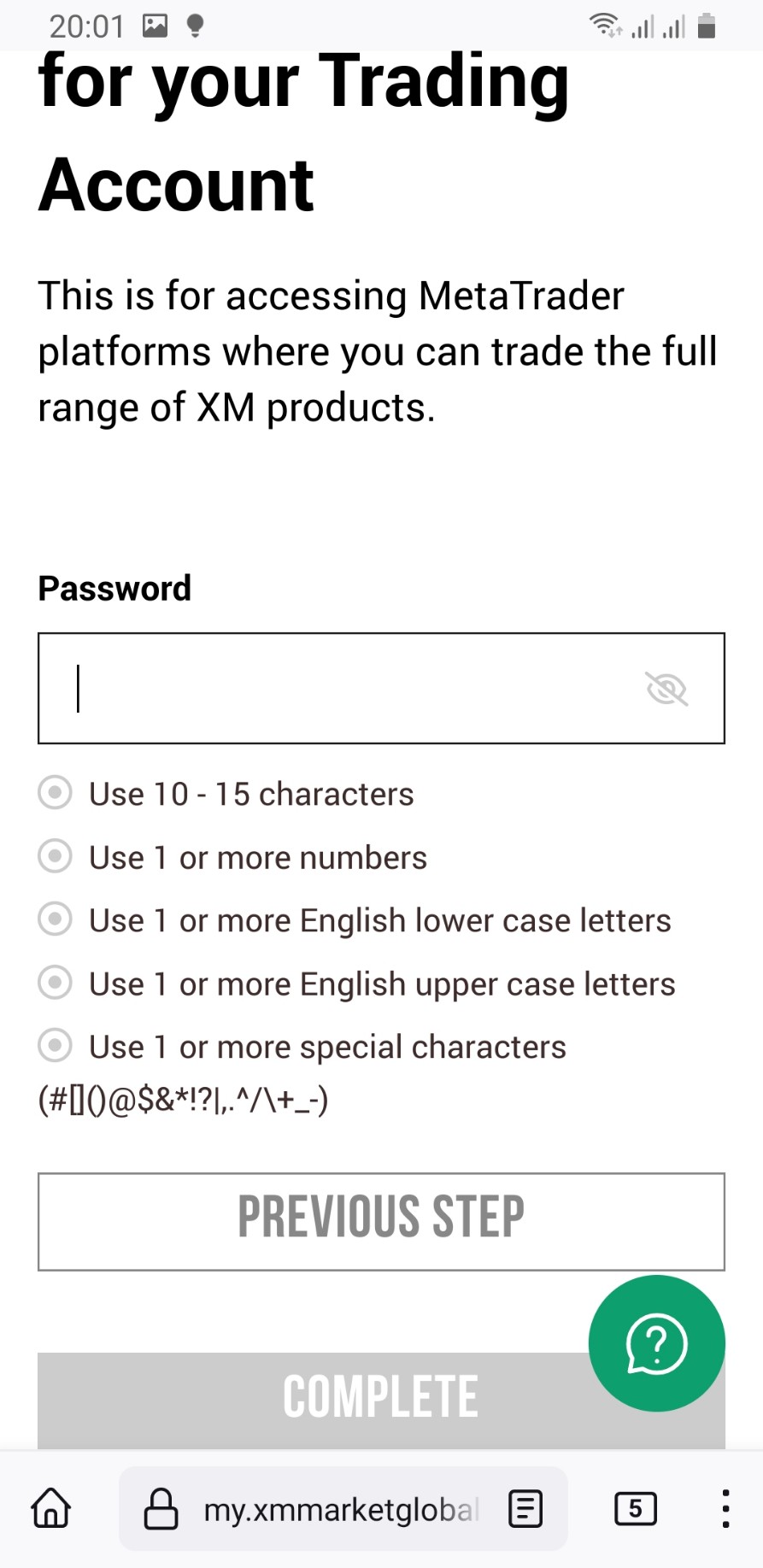
12:
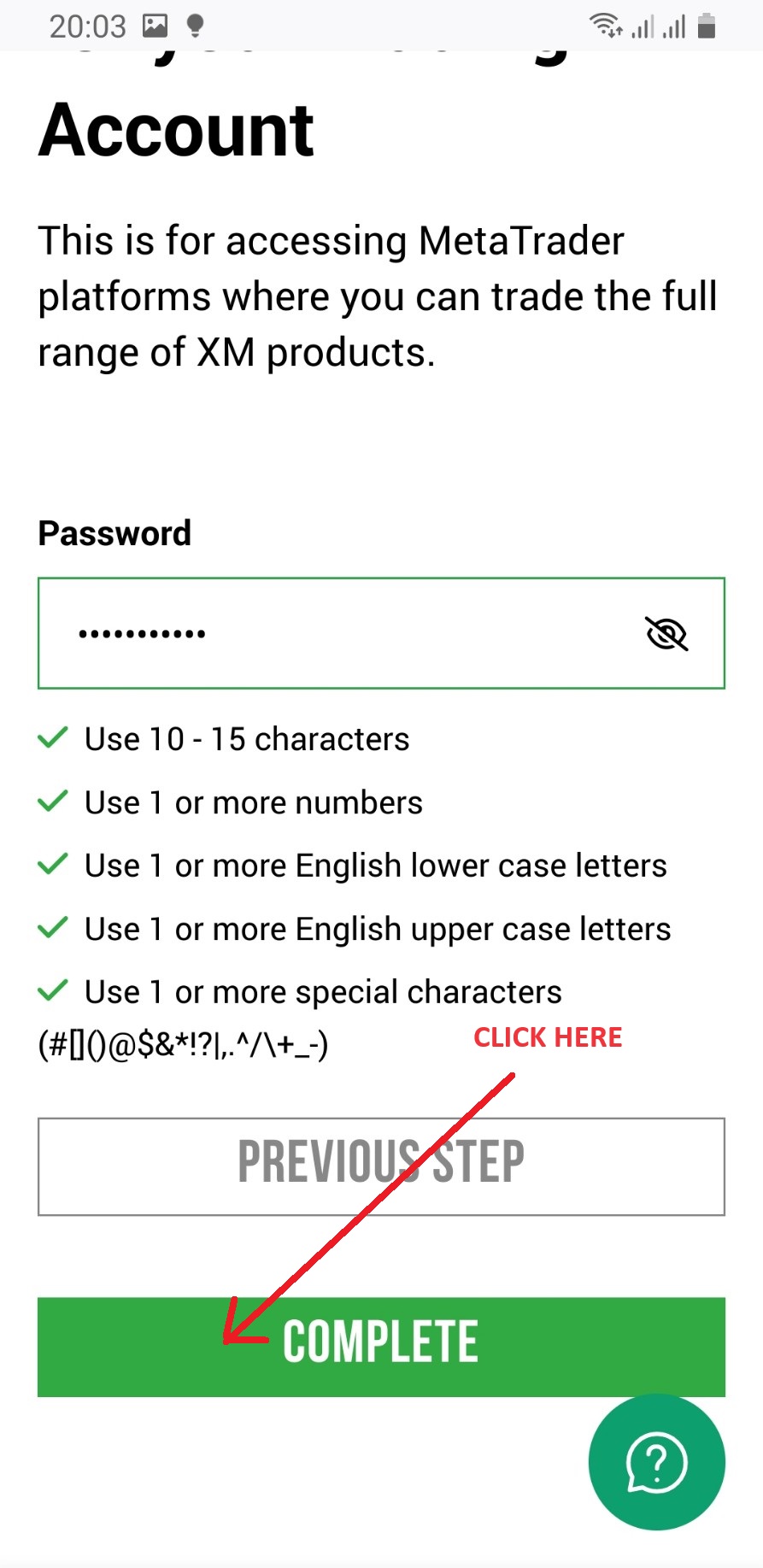
13:
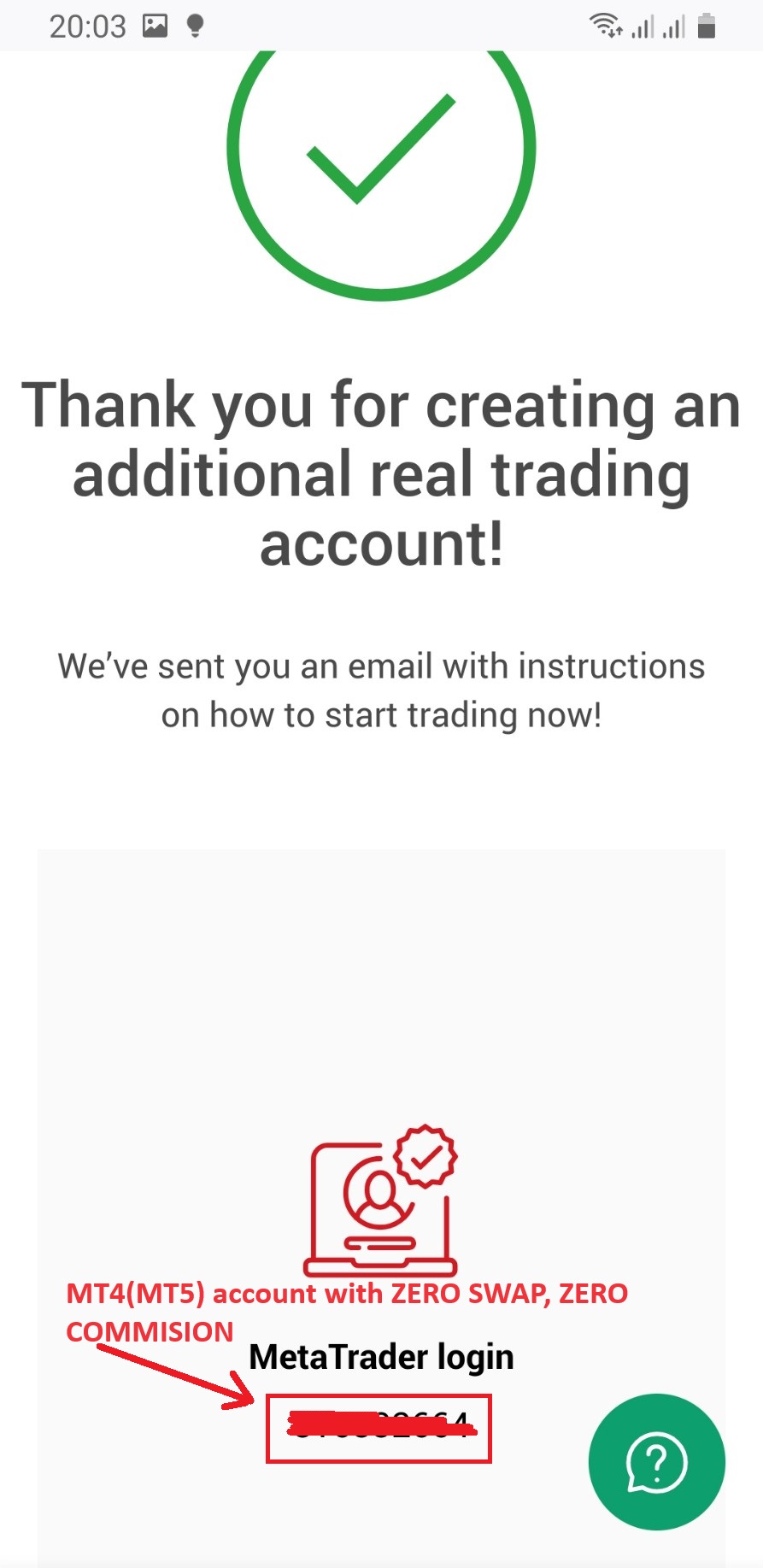
14:
Open Sentiment Market app again and enter your MT4(MT5) account
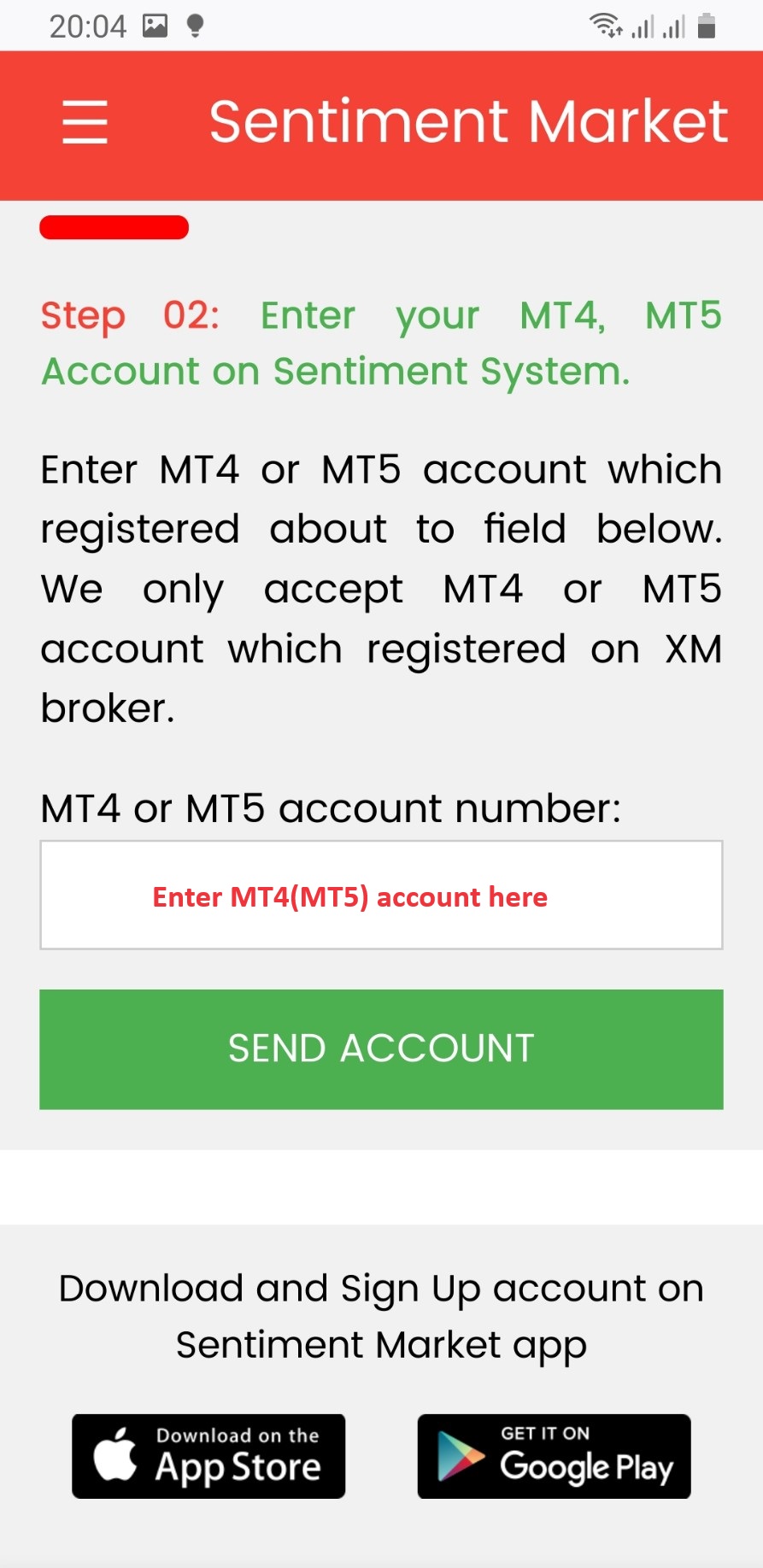


Copyright © FXMARKET COMPANY LIMITED. All rights reserved.
Email: , Telegram:
Term of Use | Privacy Policy